Kit Builder Guide
3D KIT BUILDER GUIDE
This guide will walk you through the process of using the Design Your Own (kit builder) tool and answer any questions you may have.

KIT BUILDER FEATURES
Explore all the features that make it easy to design a professional team kit that fits your colors, style, and performance needs.
01
Set Team Colors
Match your team’s identity by picking your exact primary, secondary, and accent colors instantly.
02
CHOOSE YOUR DESIGN
Start from a range of ready-made patterns so your kit looks professional right from the start.
03
SELECT YOUR FABRIC
Choose from performance fabrics built for comfort, durability, and a clean print finish.
04
ADD LOGOS & BRANDING
Upload and place your team or sponsor logos exactly where you want them on the garment.
05
PERSONALIZE NAMES & NUMBERS
Add player names and numbers with adjustable fonts and colors for a complete team look.
06
CONFIRM & ORDER EASILY
Review your design, sizes, and pricing in one view, then place your order with a few clicks.
KIT BUILDER TUTORIAL
ORDER PROCESS
Design your uniform from scratch with full control over colors, styles, and details using our 3D Kit Builder.
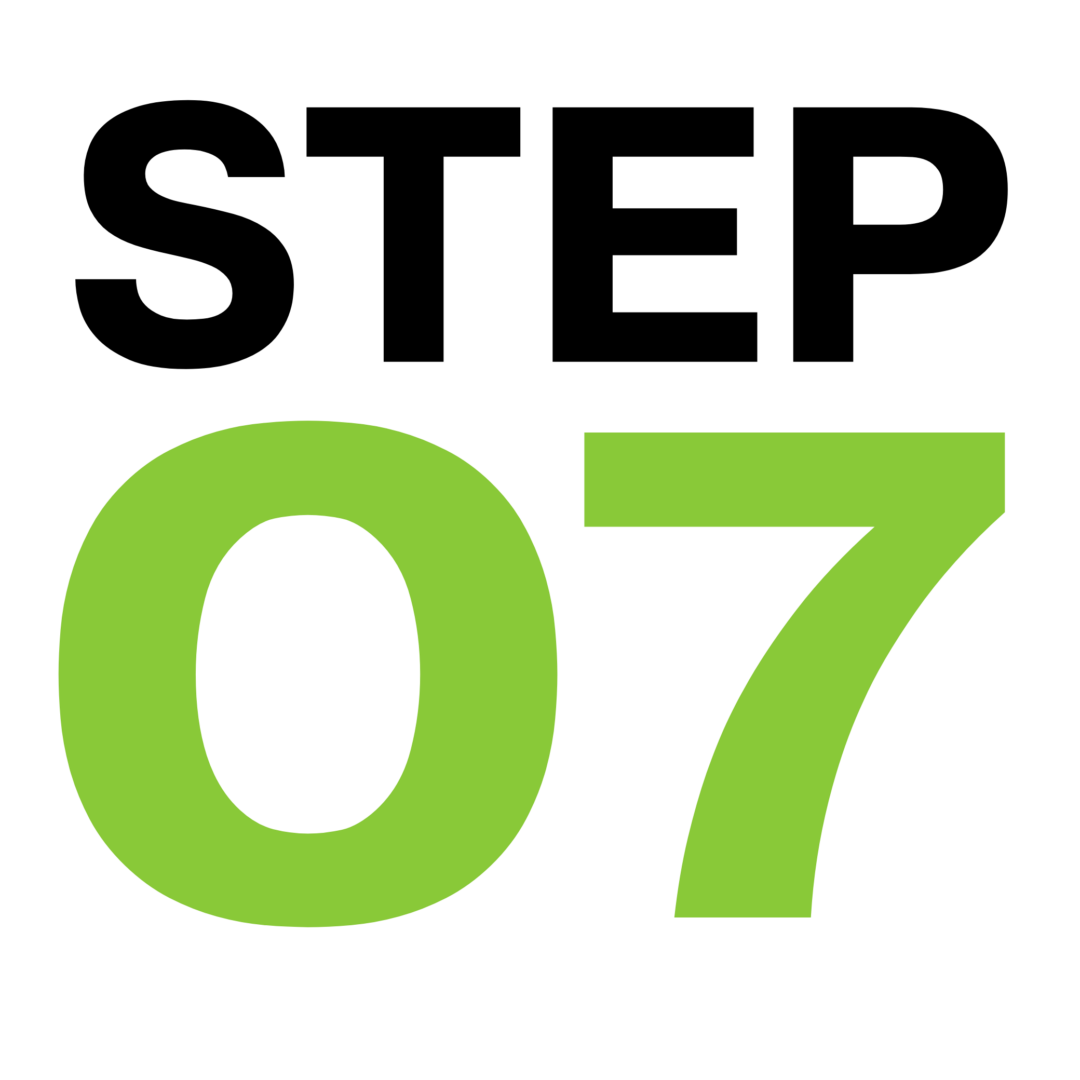
CHECKOUT
Your design and order details have been added to the cart. You can add more apparel items or proceed directly to checkout. Include any notes for the account manager if needed.

SELECT A DESIGN
Select from a wide range of design options. You can go back to Step 1 at any time to adjust the colors after choosing a design.
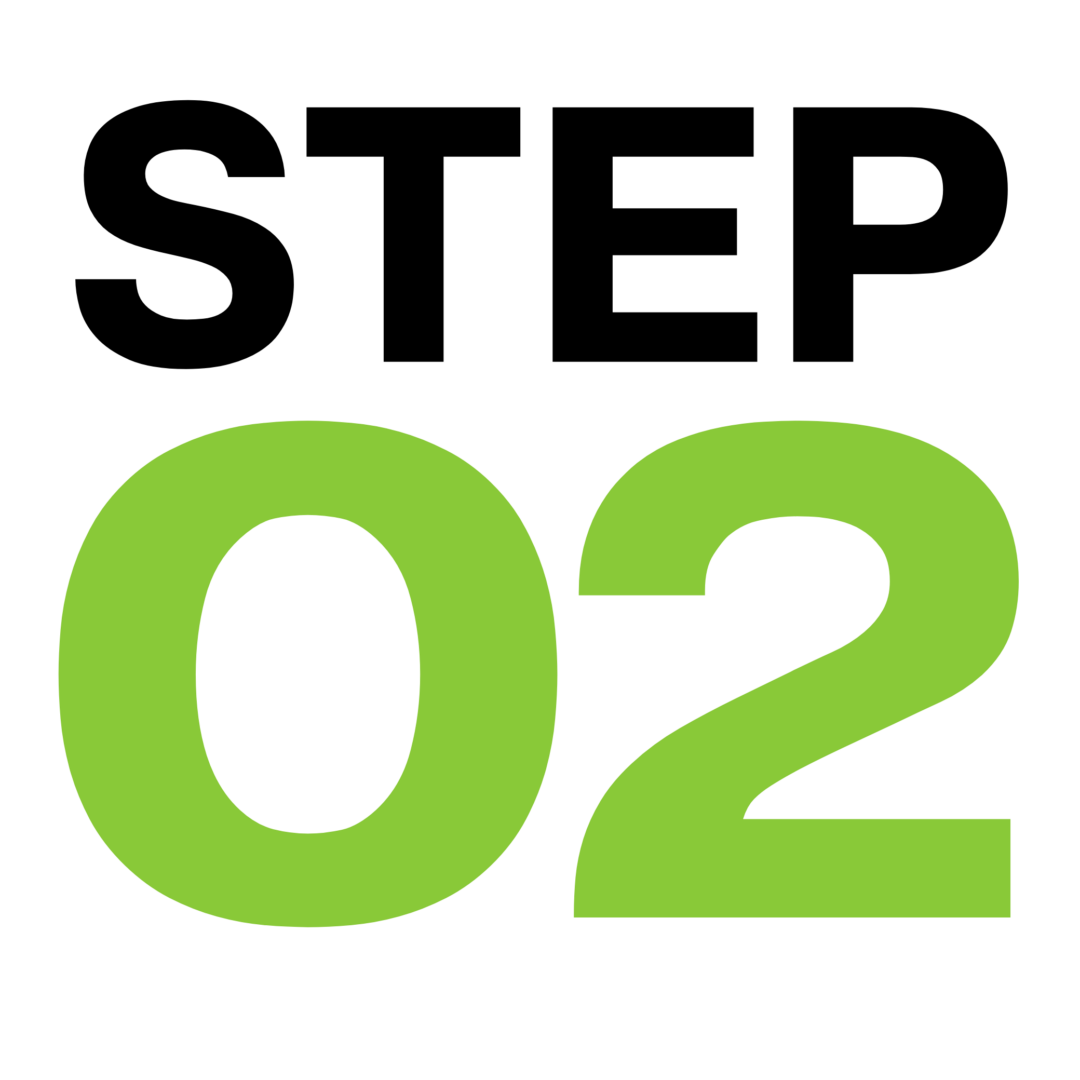
CHOOSE YOUR COLOR
Choose colors for every part of the design, including garment details such as collars, cuffs, and trims.
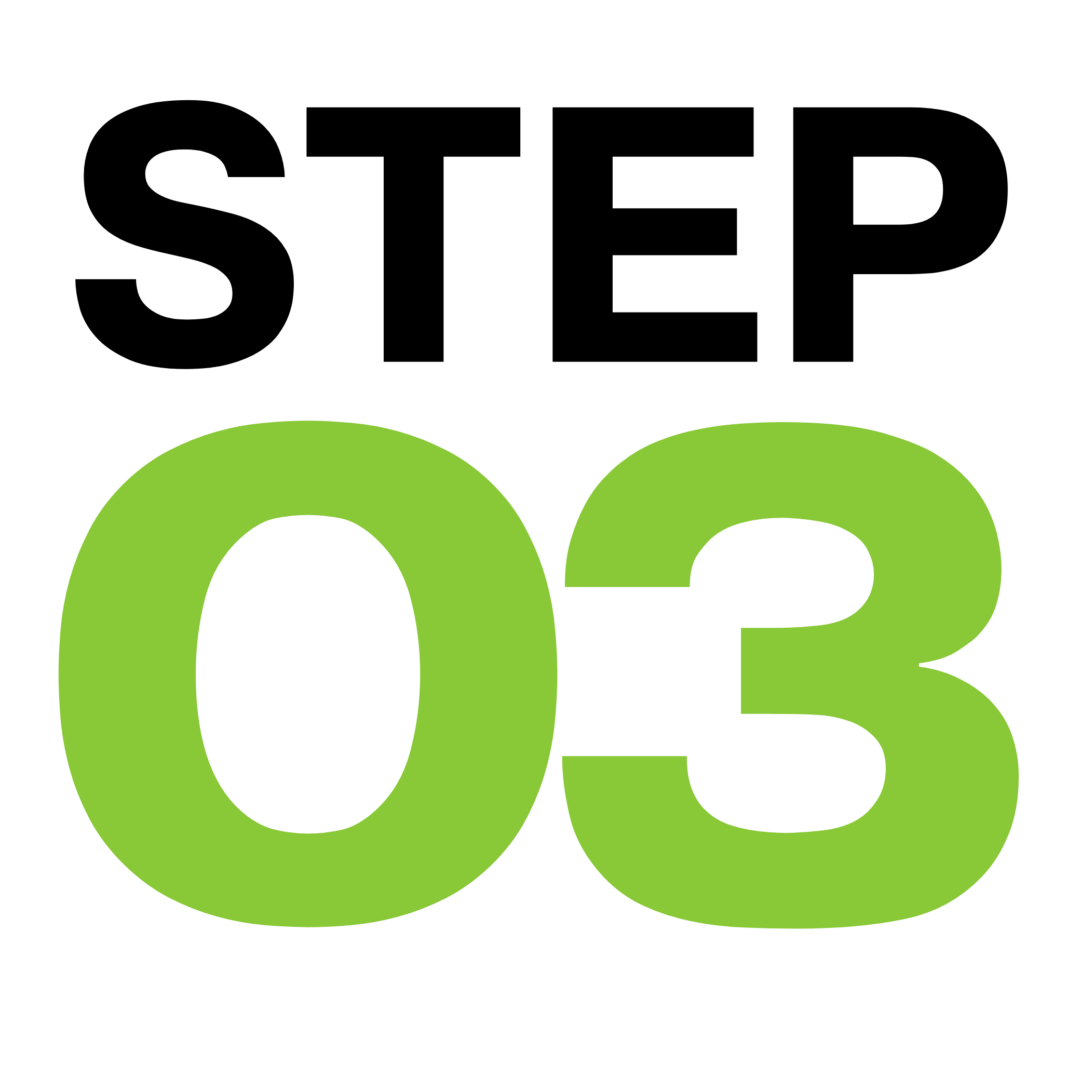
SELECT GARMENT FEATURES
For select garments, you’ll have the option to customize the collar style, fabric, and other garment features.
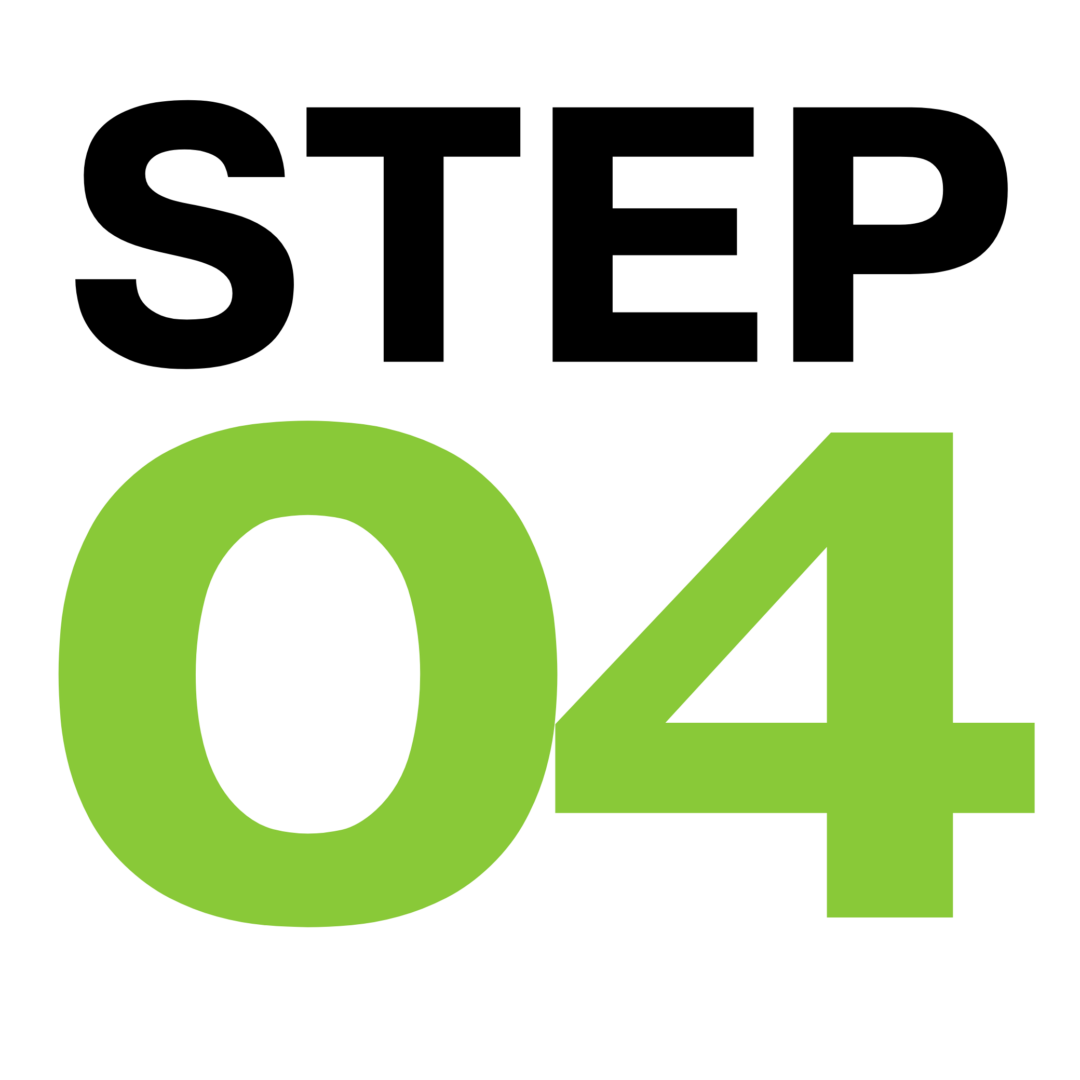
UPLOADS LOGOS
Upload any number of logos to your garment. You can adjust each logo’s size, rotation, and position.
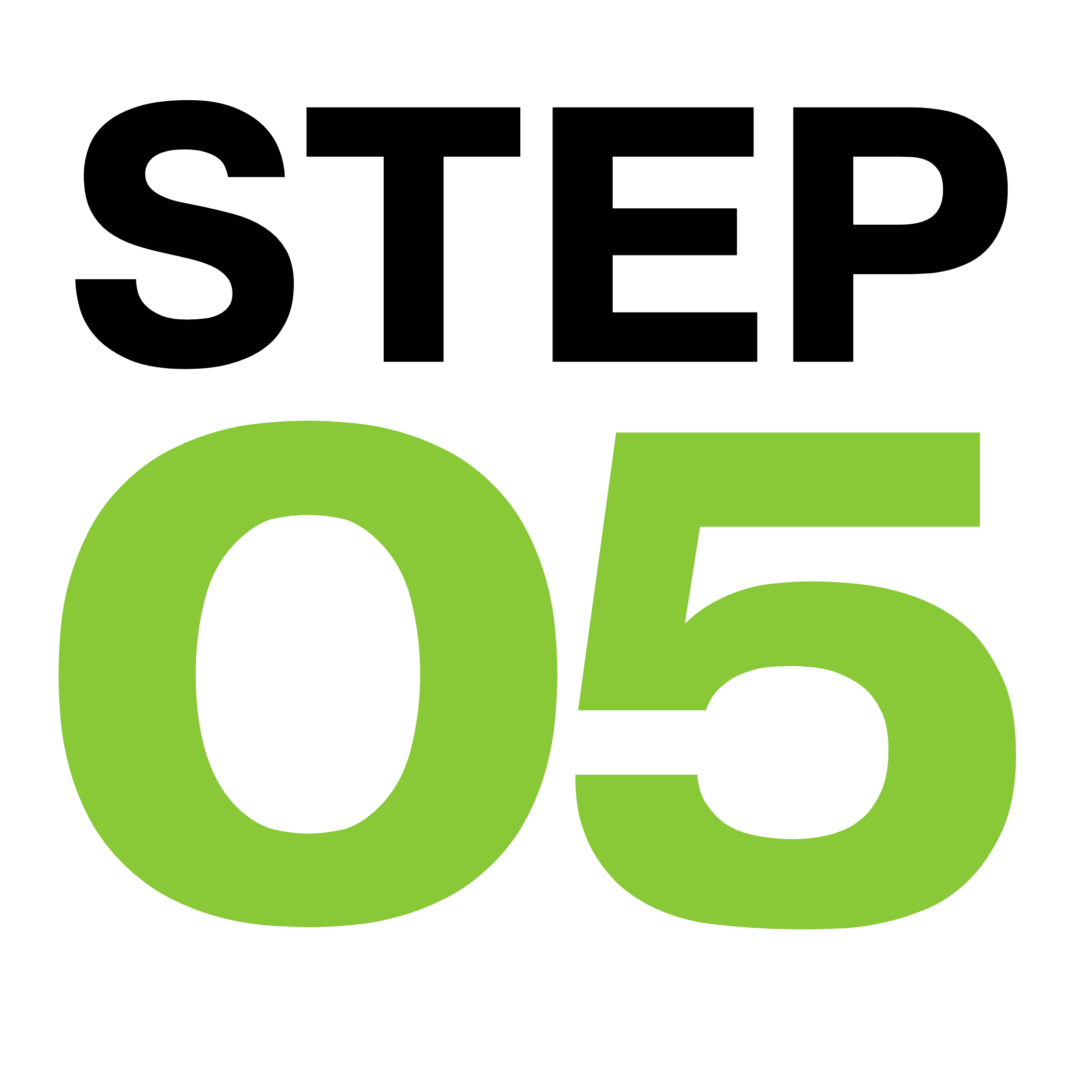
ADD NAMES & NUMBERS
Next, you can add names and numbers at no extra cost. Choose the font and color for each to match your design.
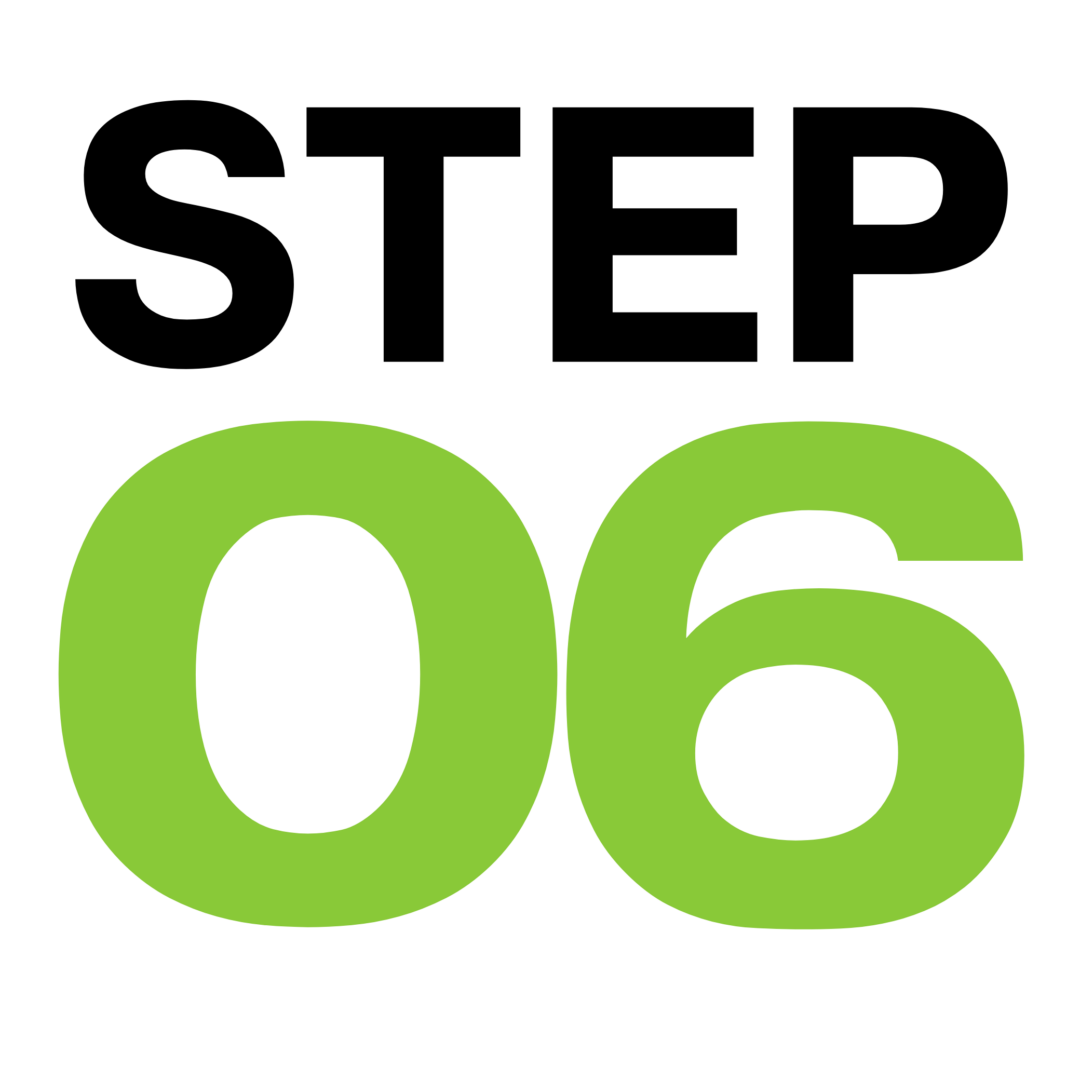
FINALIZE YOUR ORDER
After finalizing your design, add the order details including names, numbers, and sizes using the built-in form or by uploading an Excel sheet. Then select “Buy Now”
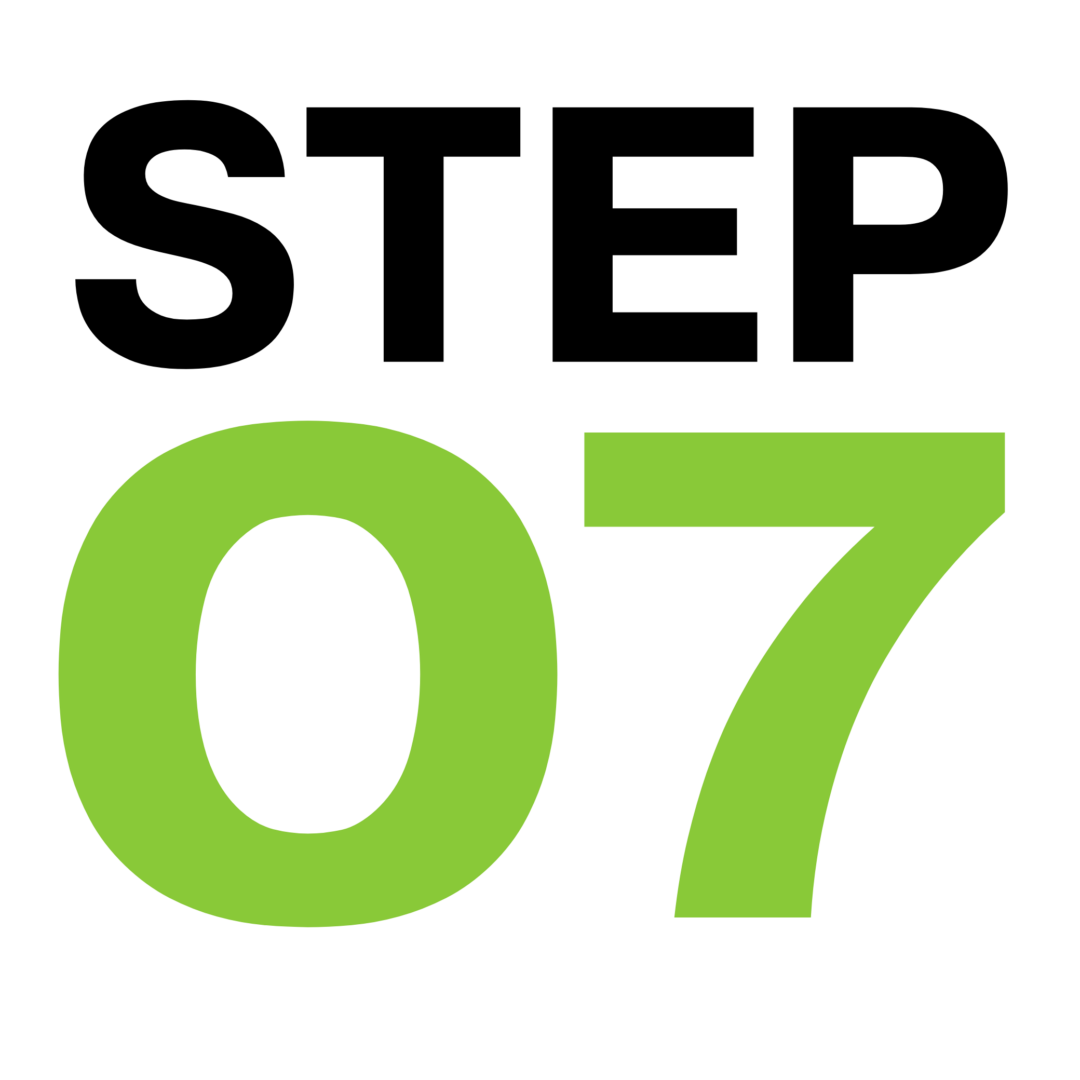
CHECKOUT
Your design and order details have been added to the cart. You can add more apparel items or proceed directly to checkout. Include any notes for the account manager if needed.

SELECT A DESIGN
Select from a wide range of design options. You can go back to Step 1 at any time to adjust the colors after choosing a design.
Frequently Asked Questions
Have questions about the Kit Builder? Find answers to frequently asked questions below.
What customization options are available?
You can change colors, fabrics, designs, choose collars, add names, numbers, and logos through our Uniform Designer. For more complex requests, our design team can create a custom concept.
Do you provide design help if I don’t want to use the Kit Builder?
Yes, our design team can work with you on a completely custom concept. If your order exceeds 60 pieces, the design fee is waived. The custom uniform design fee is $30 per design. Contact us to get started.
Where can I get help if I’m having issues with the Kit Builder?
If you run into any problems with our Uniform Designer or ordering process, email us at hello@edgysport.com. Our team will help troubleshoot and guide you through.
Do you have a size guide?
Yes, our size guide is available online. Since jerseys can vary between sports categories, we recommend checking the guide for the specific item and comparing measurements with similar apparel you already own.
How do I place a reorder?
If you have a team shop, you can reorder directly through that shop. Simply contact us with the order deadline and confirm shipping details. Otherwise, contact us and we’ll set-up the reorder.
STILL HAVING TROUBLE?
For questions or issues with the Kit Builder, please fill out the form to contact our support team.

